- Get link
- X
- Other Apps
Most Recent
- Get link
- X
- Other Apps
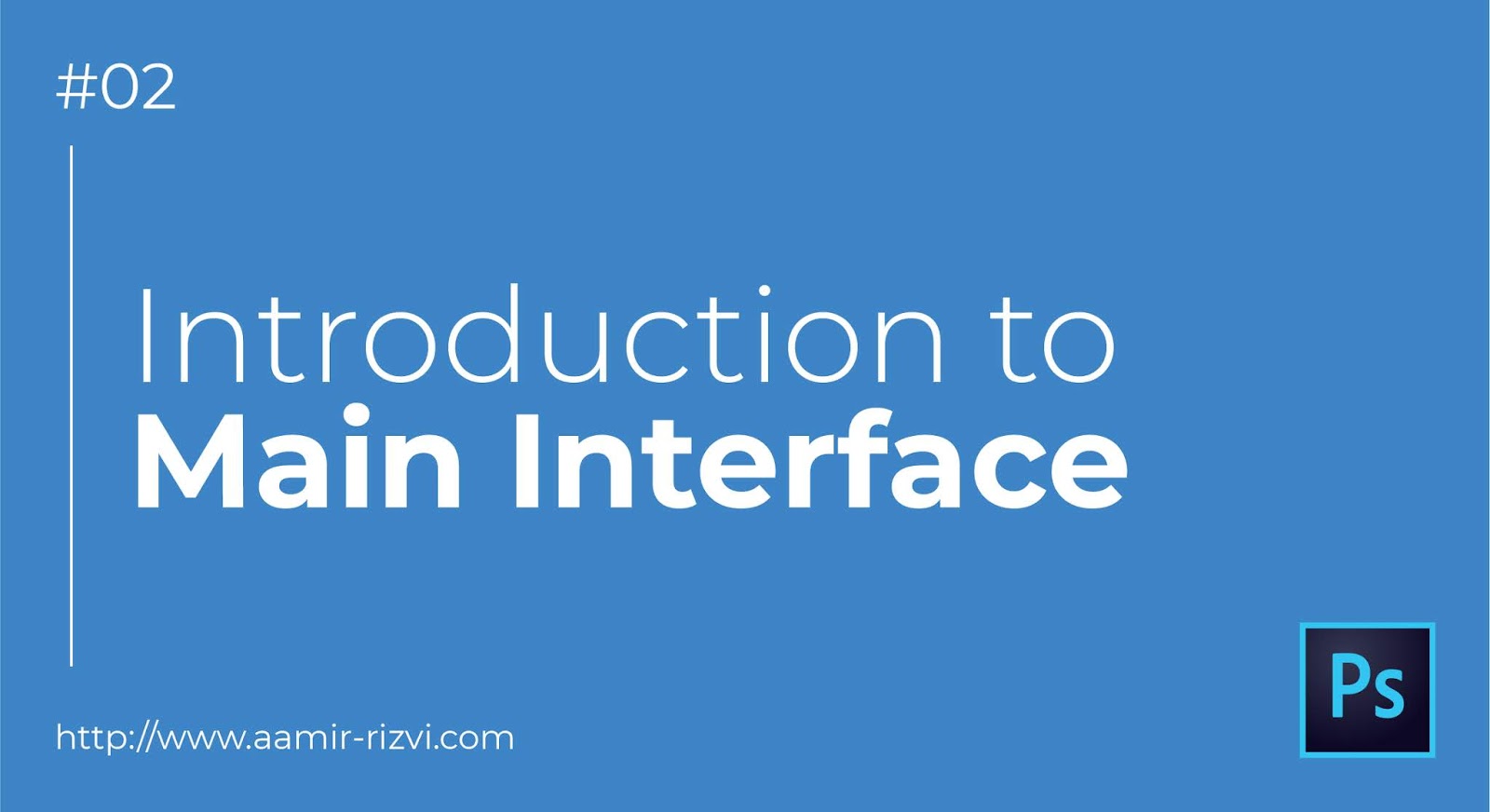
You can use Photoshop for almost any kind of image editing, such as touching up photos, creating high-quality graphics, and more. Let us get familiar with the main interface of Photoshop CC.
Photoshop is a complex application, and it can feel a bit intimidating to use at first. For a better understanding have a look at the following screenshot of the application.
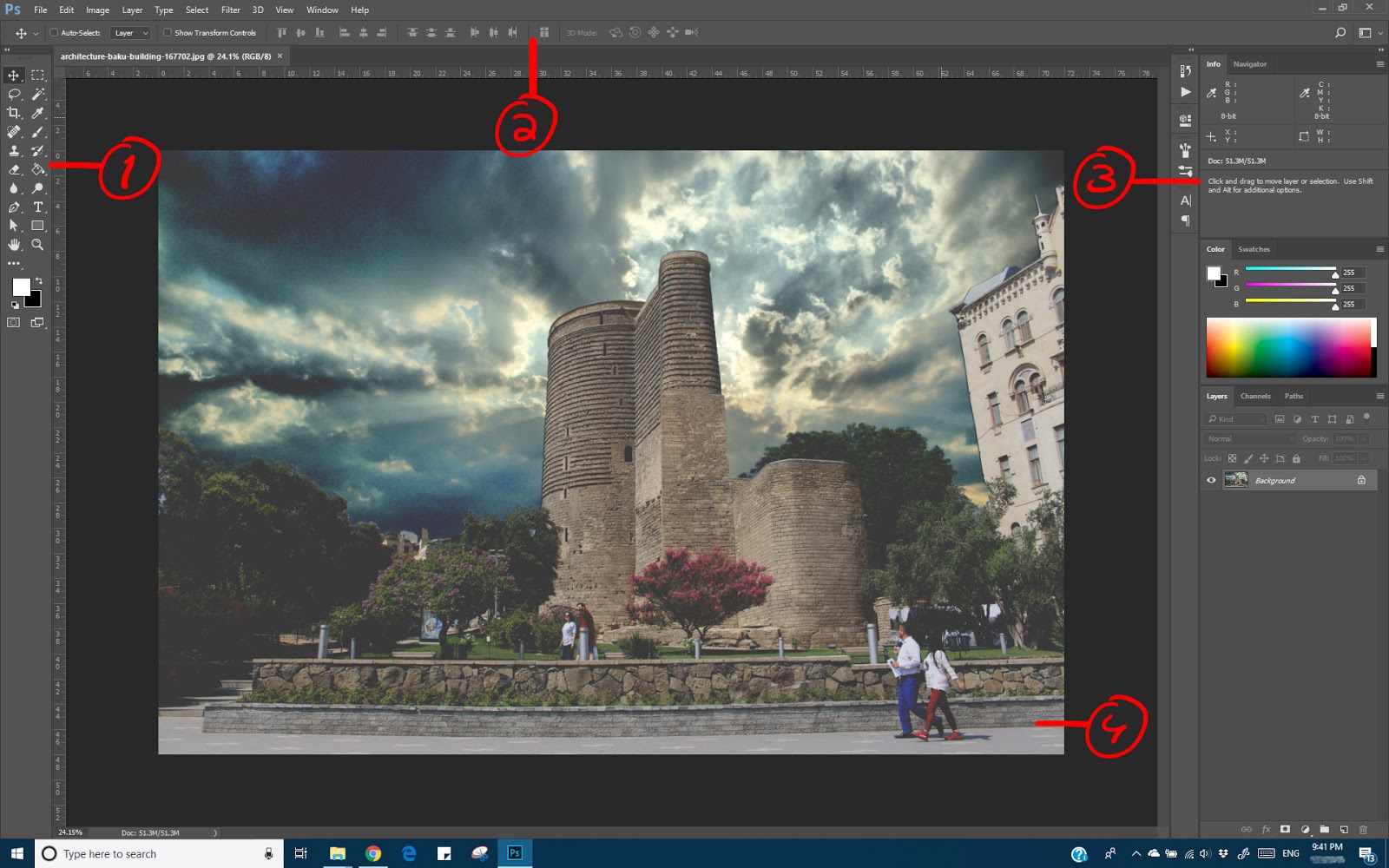
01. Tools Panel.
This is the home of most of the tools in Photoshop. These are the tools that you will be using to edit and modify your artwork. As we already know Photoshop offers many tools to work with, so it is difficult to place all the tools in such a small space. For this reason, what publisher has done is to stack up all the similar tools at one place. To open the hidden tools just click and hold the left mouse button for a few seconds, and the hidden tools will show up.
We will discuss each tool with its function in future discussions.
02. Option Bar.
This is a bar that provides an additional toolset for each tool from the Tools Panel. Here you will find options for the active tool. For example, in the image above you can see the move tool options because I have selected the move tool.
We will discuss each option with its function in future articles when we will be describing each tool from the tools panel.
03. Docked Panel.
This is a set of panels arranged in two vertical columns, one is expanded and the other one is collapsed by default. Of course, the user can expand and collapse any panel on his will, and even can rearrange the panels to match the need. To do this user just have to drag and drop the required panel to the place where it needed the most. This panel set provides a variety of options & tool sets regarding various artistic needs.
In future articles, we will be discussing each and every panel with its functions and abilities.
04. Artboard.
This is the area where lies your artwork. This is the space provided by Photoshop to interact with your artwork. Photoshop is designed in such a way that supports only one artboard, unlike Illustrator that supports multiple artboards. Due to this reason, Photoshop is more apricated among artist, digital painters, and architects who can work with a single artboard without the need of any other working place.
- Get link
- X
- Other Apps
Comments
Post a Comment