
01. Crop Tool.
The Crop Tool in Photoshop is used to crop images around a specific part. Select The Crop Tool from the toolbox and draw a rectangular selection by holding the left mouse button. A boundary box will appear around your selection, you can also resize, rotate, or edit your crop marks using this bounding box. Once you have finished making your crop marks hit enter to execute the crop.
The Crop Tool in Photoshop is also used to straighten your images or scanned documents. Just select straighten option, if you don’t see it select The Crop Tool and you’ll see straighten option at the top.
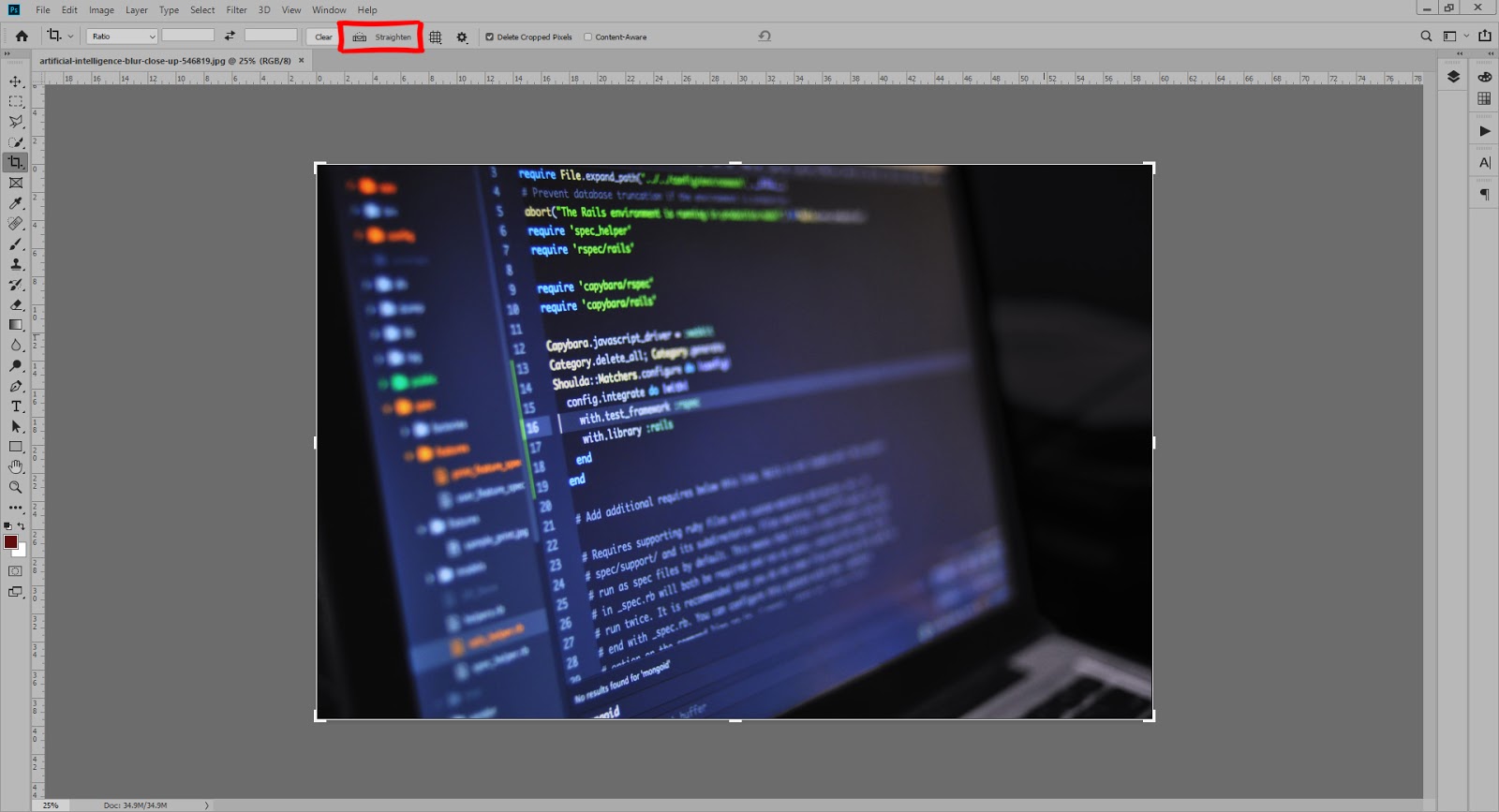
02. Slice Tool.
The Slice Tool in Photoshop is used to divide the image into different sections. The tool is mainly used for slicing of web pages. The sliced images can be exported by saving the slices as “Save for Web” option by going File > Export > Save for Web or using a shortcut i-e, Alt+ Shift+Ctrl+S. Photoshop will automatically create the Html or CSS code necessary to display the image on the web page. You can also edit, resize the slices using The Slice Select Tool.
The Crop Tool in Photoshop is also used to straighten your images or scanned documents. Just select straighten option, if you don’t see it select The Crop Tool and you’ll see straighten option at the top.
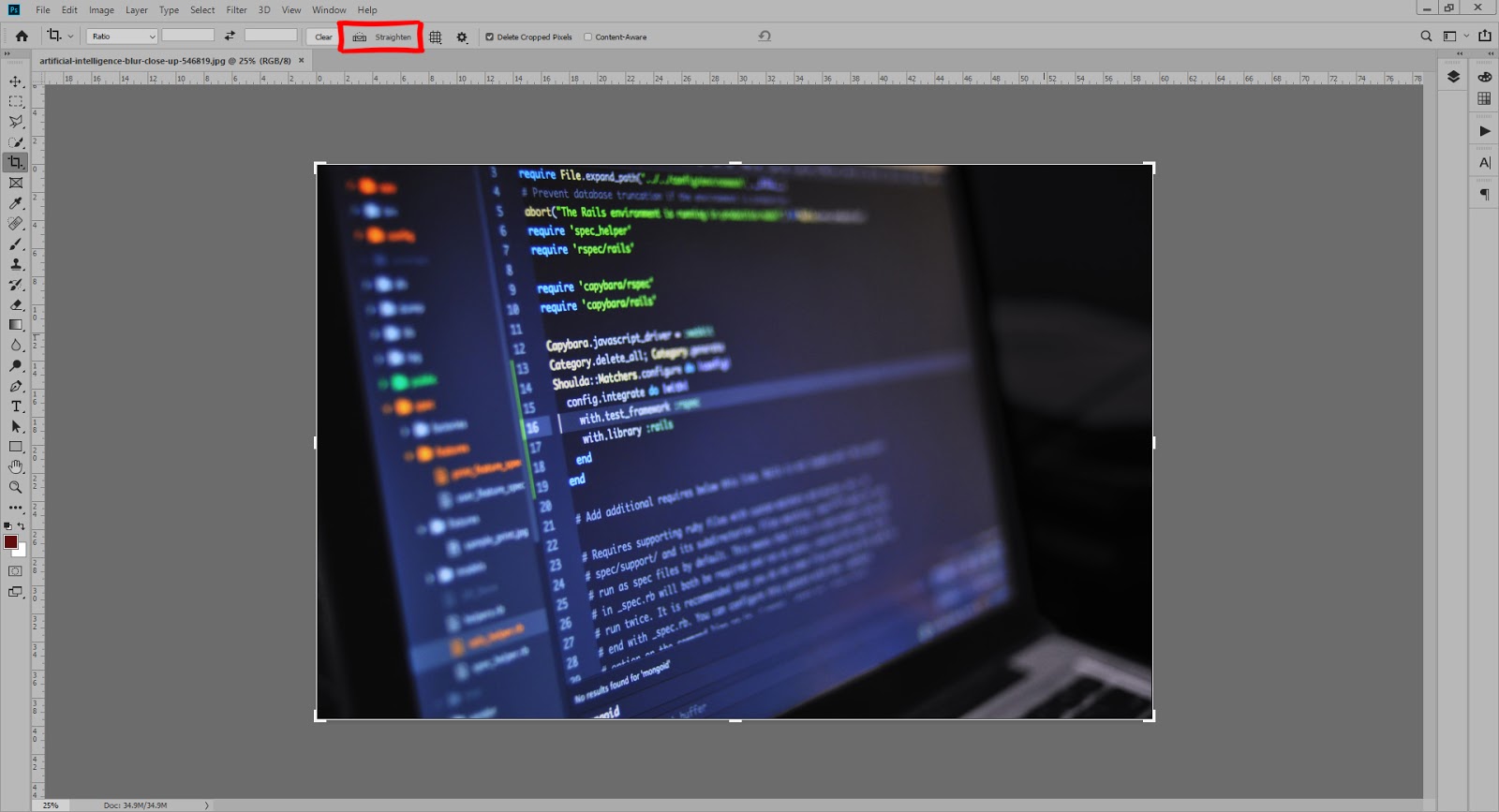
02. Slice Tool.
The Slice Tool in Photoshop is used to divide the image into different sections. The tool is mainly used for slicing of web pages. The sliced images can be exported by saving the slices as “Save for Web” option by going File > Export > Save for Web or using a shortcut i-e, Alt+ Shift+Ctrl+S. Photoshop will automatically create the Html or CSS code necessary to display the image on the web page. You can also edit, resize the slices using The Slice Select Tool.
03. Eyedropper Tool.
The Eyedropper Tool in Photoshop is used to pick colors from a certain area on your image to be used afterward. The icon for this tool is like a real dropper. If you want to pick the color from your image, hover on top of that area, left-click to pick color to the foreground color of your color palette or right-click and select Copy color as Html / Hex. it will copy the code of the color on the clipboard.
If you want to pick color outside of Photoshop then select The Eyedropper Tool, left-click and drag (don’t release mouse button) and move The Eyedropper to target color, but make sure that both application windows are opened at the same time.
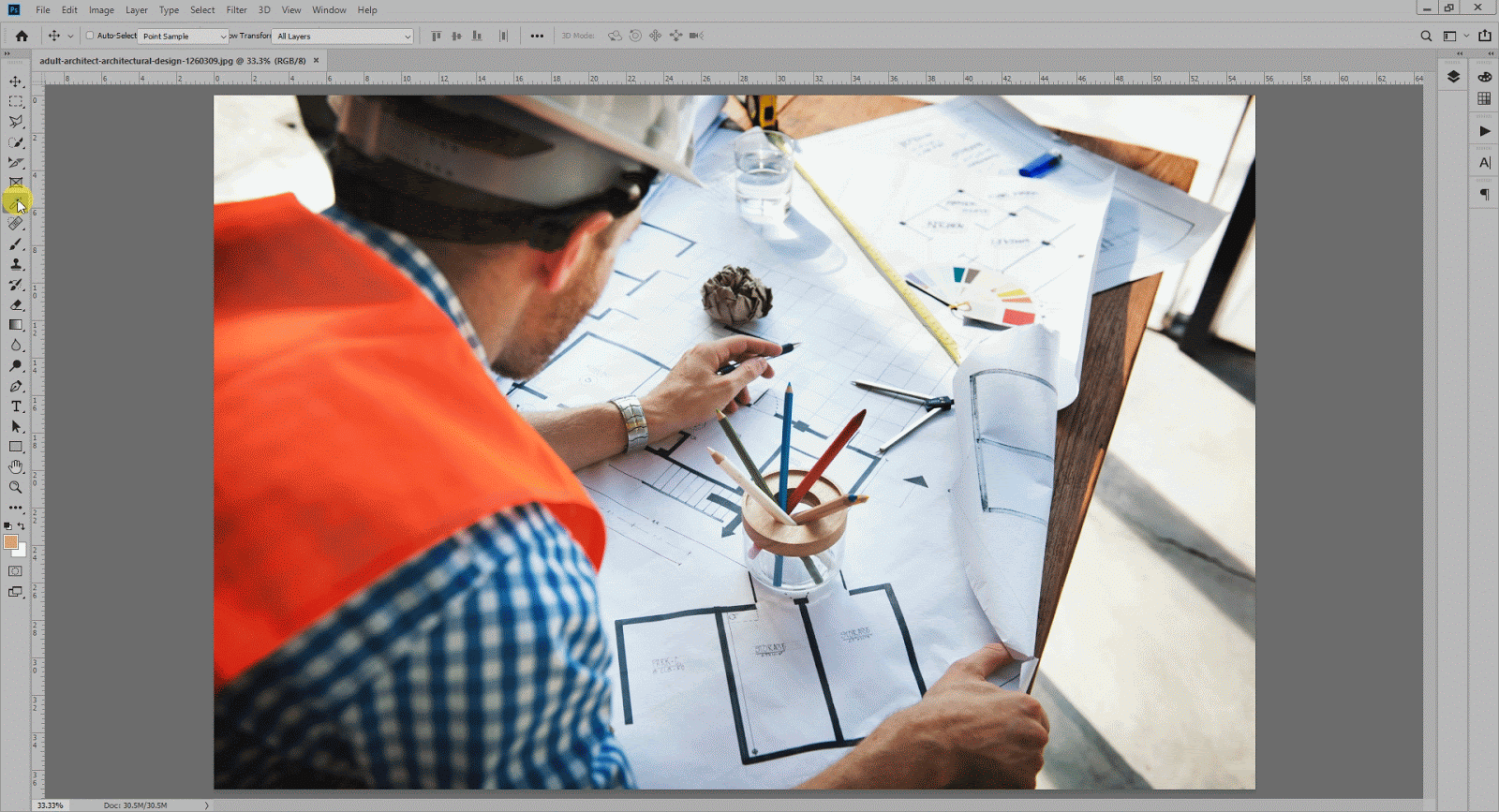
Summary.
Now You’ve learned to use The Crop Tool, The Slice Tool & The Eyedropper tool. Make sure to practice these tools. I have tried to deliver every important information about these tools. There’s still a lot remaining to learn about Photoshop so stay tuned for more tutorials.
Comments
Post a Comment